Account Setup
To get started on Amazon FBA you need an account. You can use your regular amazon account email that you use to buy from amazon. The fee for a business account is 39.99/month, but unless you make sales you would probably get a refund. I recommend setting up your account right away. Head over to https://sellercentral.amazon.com/ and click signup
***Links on this page may be affiliate links. This means that we get credit for anything that is purchased through the link. It doesn’t affect you at all. As an Amazon Associate, I earn from qualifying purchases***
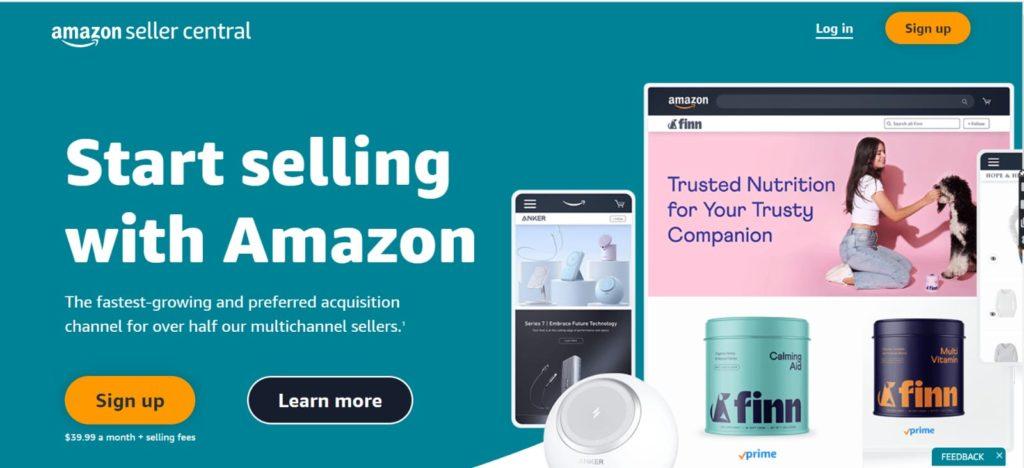
Click create a new Amazon account
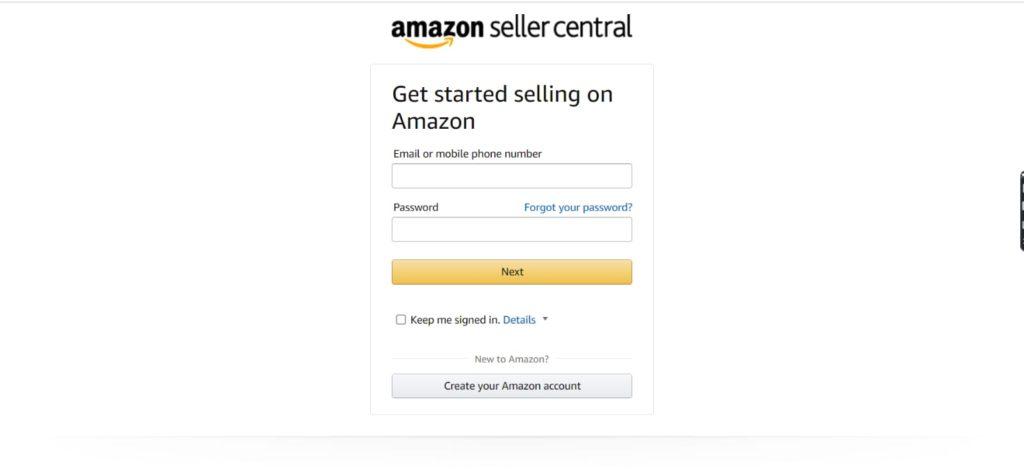
Fill in the information needed and hit next
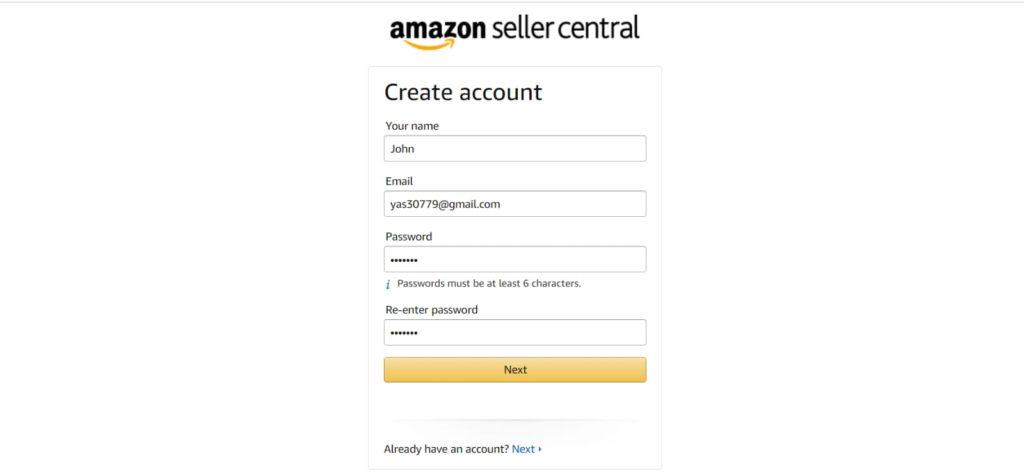
A code will be sent to your email. Enter the code from your email and hit continue. You will see a page with information on what the application process will be like
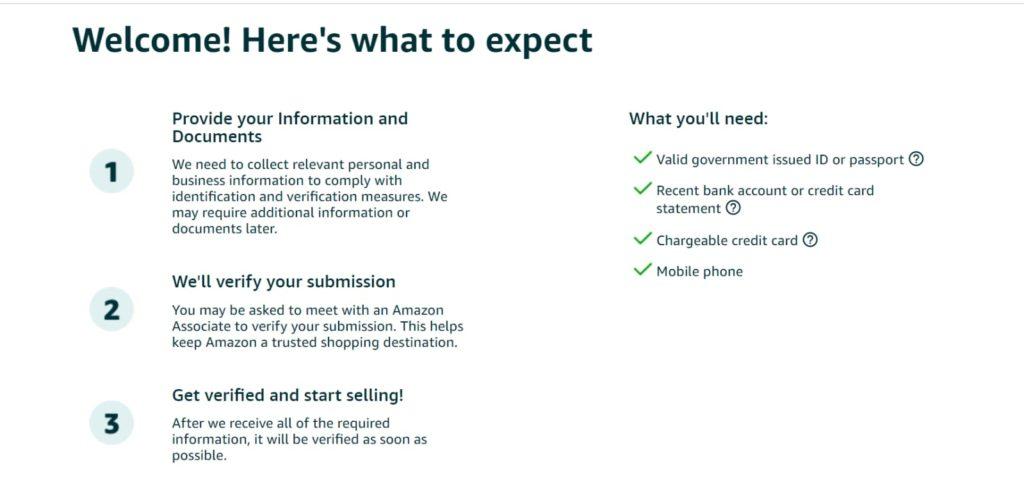
Once you have read over what to expect, click on begin. You will fill in all the information about you and your potential business. It is ok to put individual for business type unless you have a business setup already
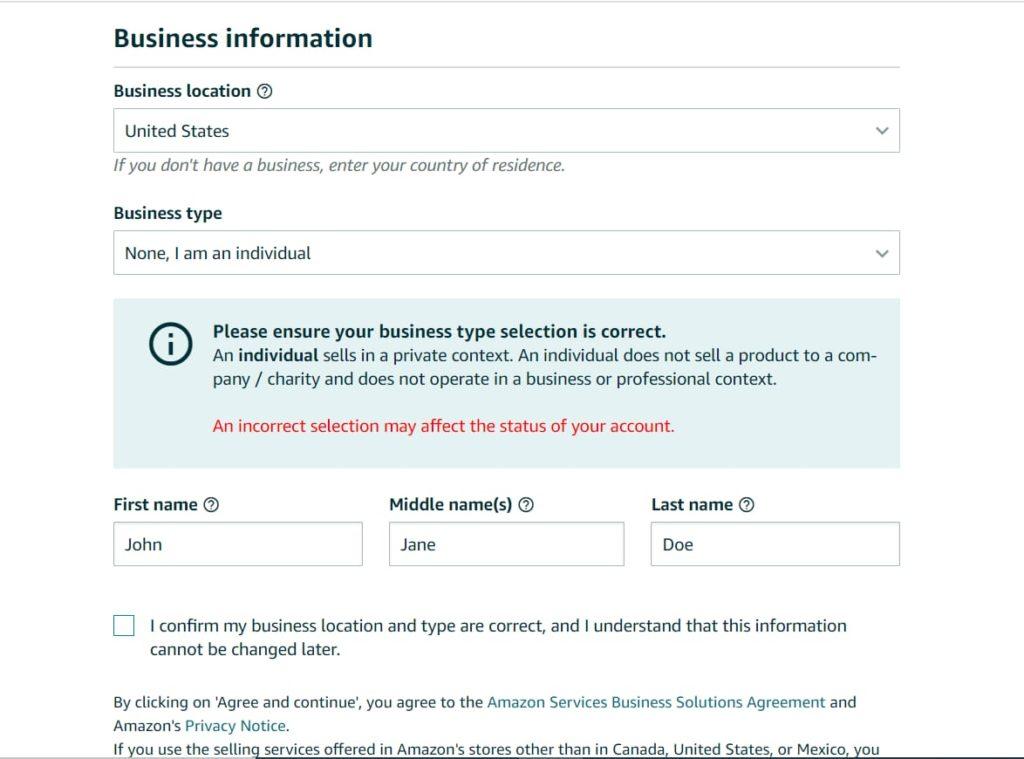
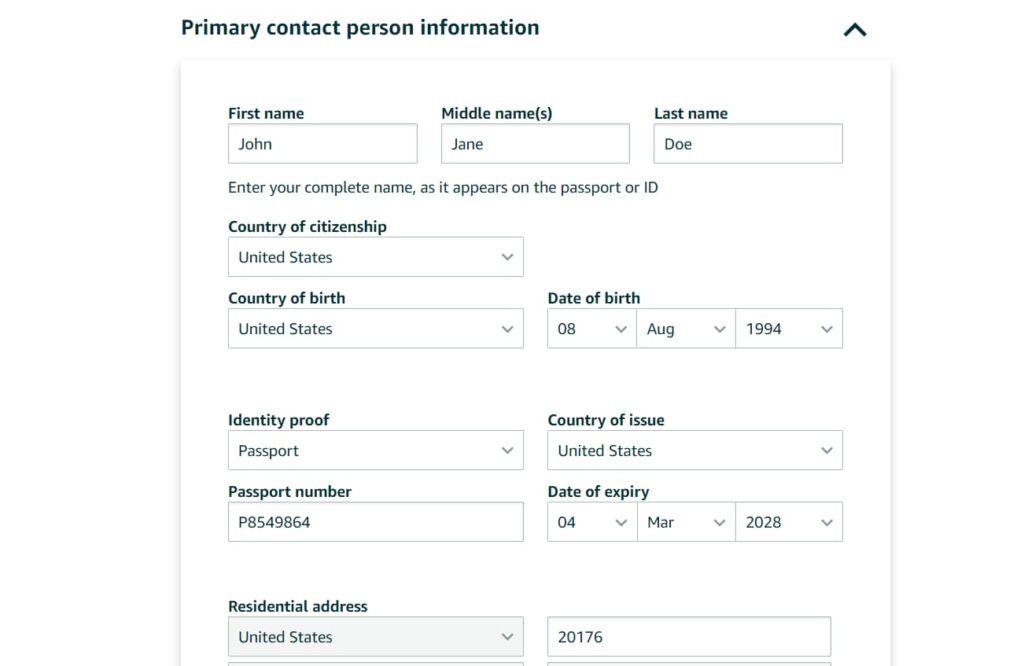
Once that is done you will have to set an appointment for Amazon to verify your identity. It will be a video appointment where you show your ID cards. Once that is done, you are ready to get rolling!
Product Research
This step can be a little complicated because it is easy to get stuck. Although, if you think about it as a learning experience since it is your first project it will feel a lot less stressful. This is not going to be your million-dollar product, but it could… 😉
Information to be gathered when doing product research
How many reviews does the competition have?
What is customer feedback like? Hint… check the 1-star reviews
The average price the product is selling for
There are three methods that I use to find potential products to sell
The category search method
Log out of your amazon account where you buy stuff. Make sure no one is signed in and click on the search bar up top
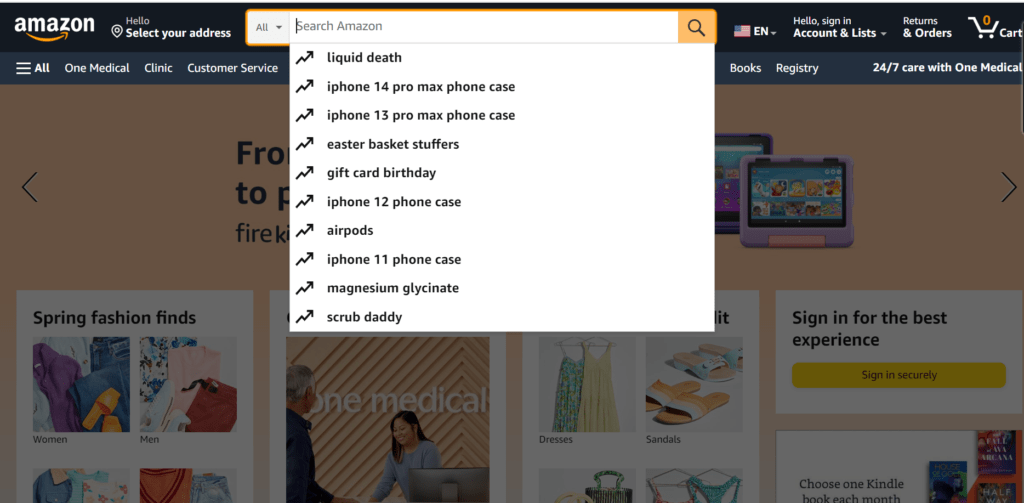
You will find a drop-down on the left side of the search bar with “all” as default. Click on it and choose a category that interests you
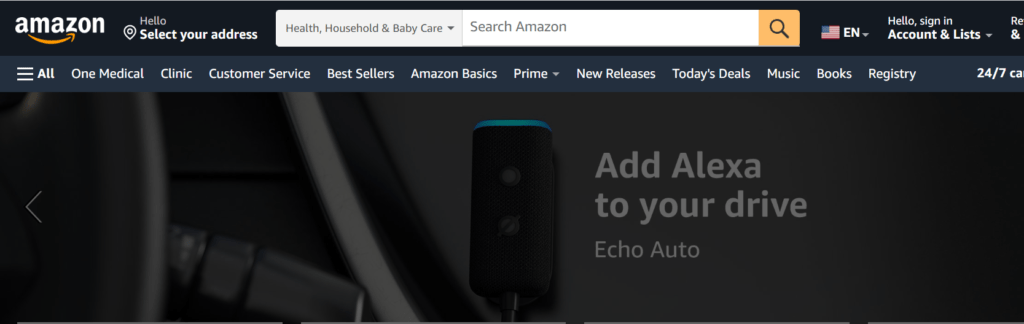
Enter the following into the search bar and click enter -bdkghsoigh. It can be any string of characters with a leading –
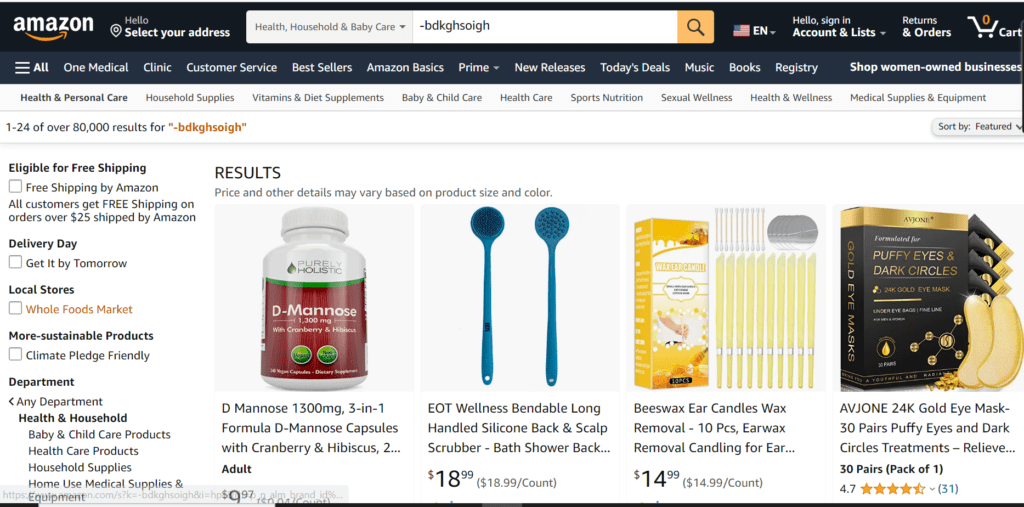
You will get a random list of products in that category. This is a great way to find products that might spike your interest. I found this product to be interesting https://amzn.to/3IN9BFN
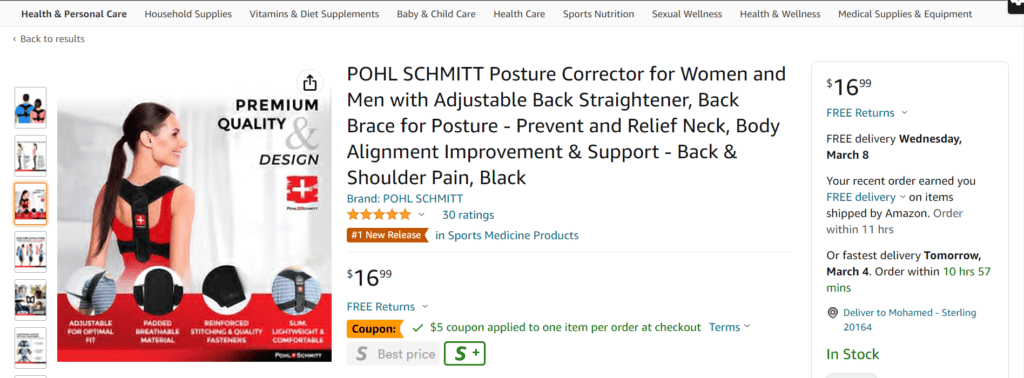
We can then search for this product in the search bar and see what the competition looks like
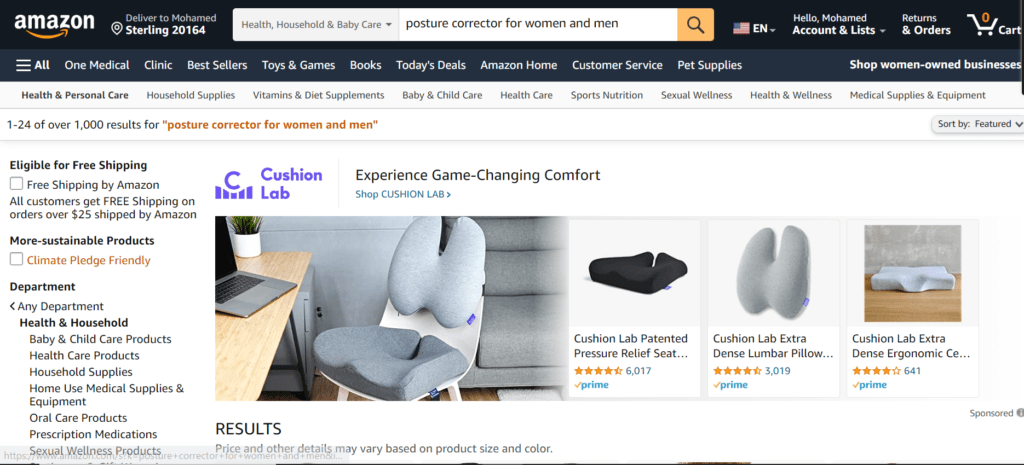
I put a phrase from the title of the product I chose into the search bar. These phrases are called keywords. Keywords are important for your product to have so your product shows up in the search when a customer types the keyword in.
Click on a couple of the products you found in the search that are like the ones you already chose. Go down to the review section and look at the 1-star reviews
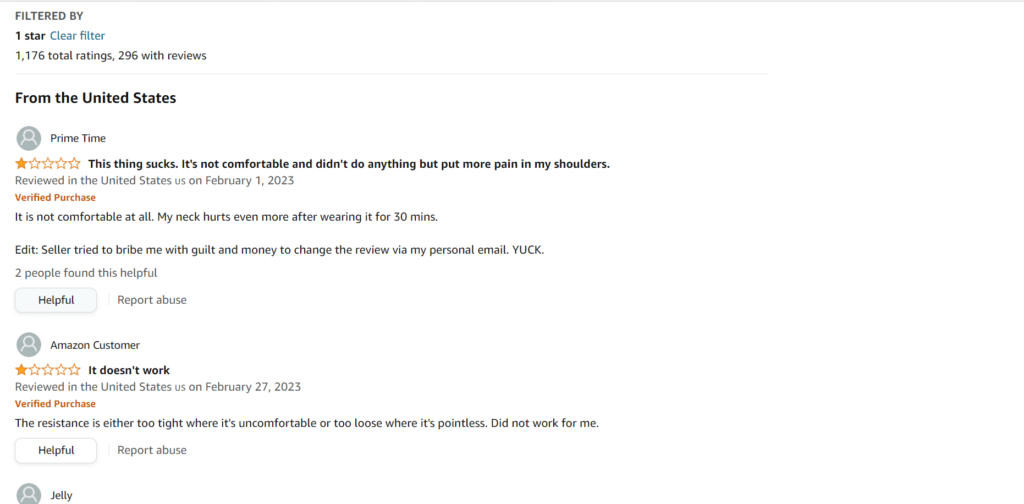
Here is where you will find ways to improve the product based on the feedback from the customers. For the posture correction product I chose, I found that most people complain about how uncomfortable it is. So, I will make sure I fix this issue in my version of the product. We will learn more about this when we get to the manufacturer step.
I personally like to use a notebook and create a table for the information I collect. Amazon has nice notebooks https://amzn.to/3ZHD0It. You can also use an Excel sheet
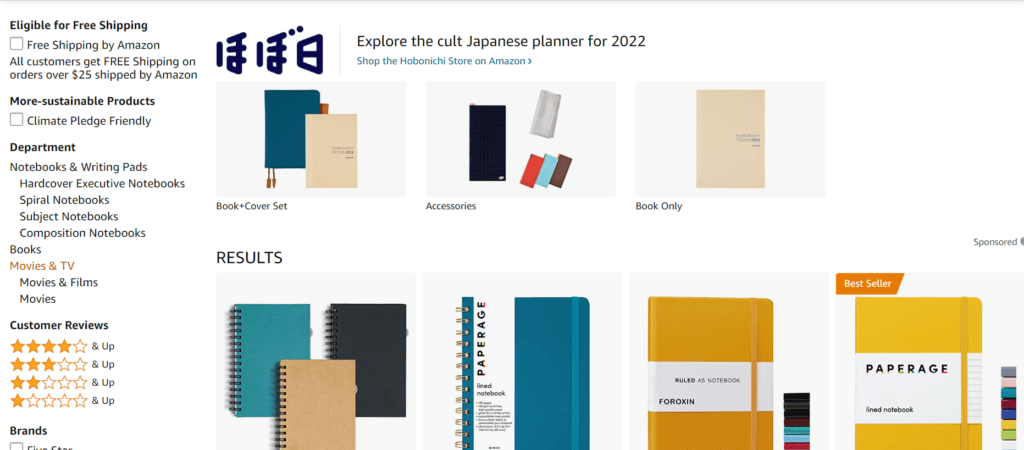
The search bar method
Log out of your account again if you are signed in and click on the search bar. Think of a product idea that might interest you. For example, Y2K outfits. Start typing the first word into the search bar
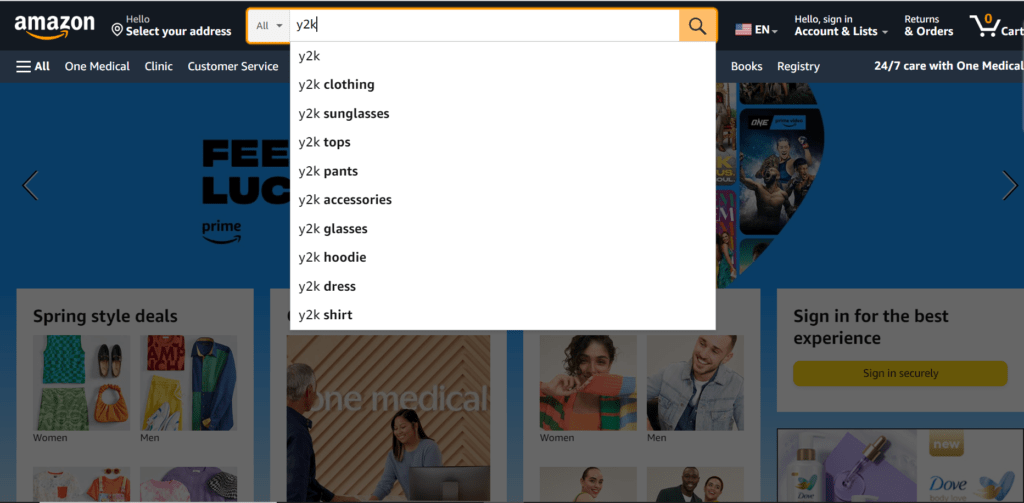
You will see some options pop up. These are the options that people search for the most. This means that we will find a product with a high search volume. Click on the option that serves your interest
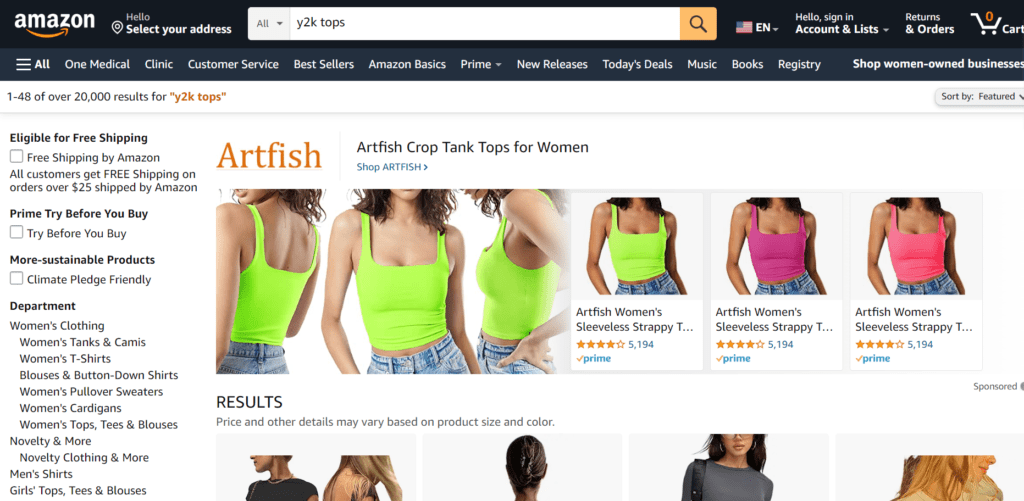
As we did earlier, pick a couple of products like the product that interested you and look at the customer feedback. Add your findings to your notebook or Excel sheet. This method is one of my favorites because of how simple it is.
The personal idea method
Think of something that you liked using or something that helped fix a problem that you had. There are endless opportunities when it comes to this method. All you must do is focus on yourself and think of the different products you use. I personally love this method because I can create the best version of the product since I already used it.
This method is how I came up with my first product on Amazon. In Sudan, women use sandalwood oil and other perfumes to create a body scrub. This body scrub is used to prepare women for marriage. Men who are getting married also use it. So, I tried this scrub and it was amazing. The feeling and the smell just blew me away. Now I have a sandalwood body scrub on Amazon. You can check it out here https://amzn.to/3yaizIg.
After you found a product idea, search for similar products in the search bar
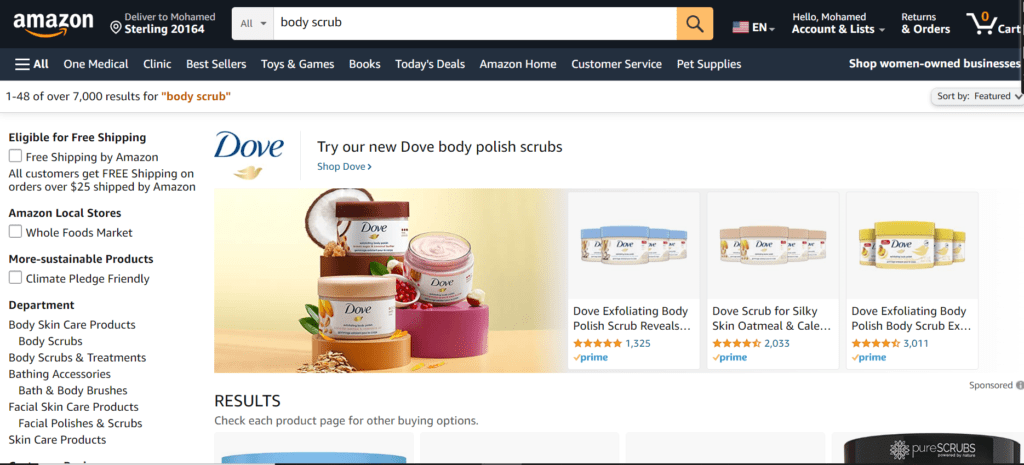
Click on a couple of products that have similar features to the one in your mind. Go to the reviews section and click on the 1-star reviews. Record the information in your notebook or excel sheet. This is where I learned that people do not really like body scrubs that are too oily.
Once you are finished you should have something looking like this

You could have more products on the list, but normally I like to narrow it down to 2 or 3. By looking at the information above, the Y2K top stands out because it has the least number of reviews per product which means less competition. So, most likely I am going to choose the Y2K top because I am just starting out.
We have our potential product now, and it is about to get exciting!
Create a logo
Once we have a product chosen, it is easy to start shaping our brand. This is always fun because you might end up being the next Apple or Nike one day…
Head over to this website https://namelix.com/ and answer the questions about the product that you chose. You can be specific or you can enter randomly. This website will give you a brand name for your product which you will use to create your logo
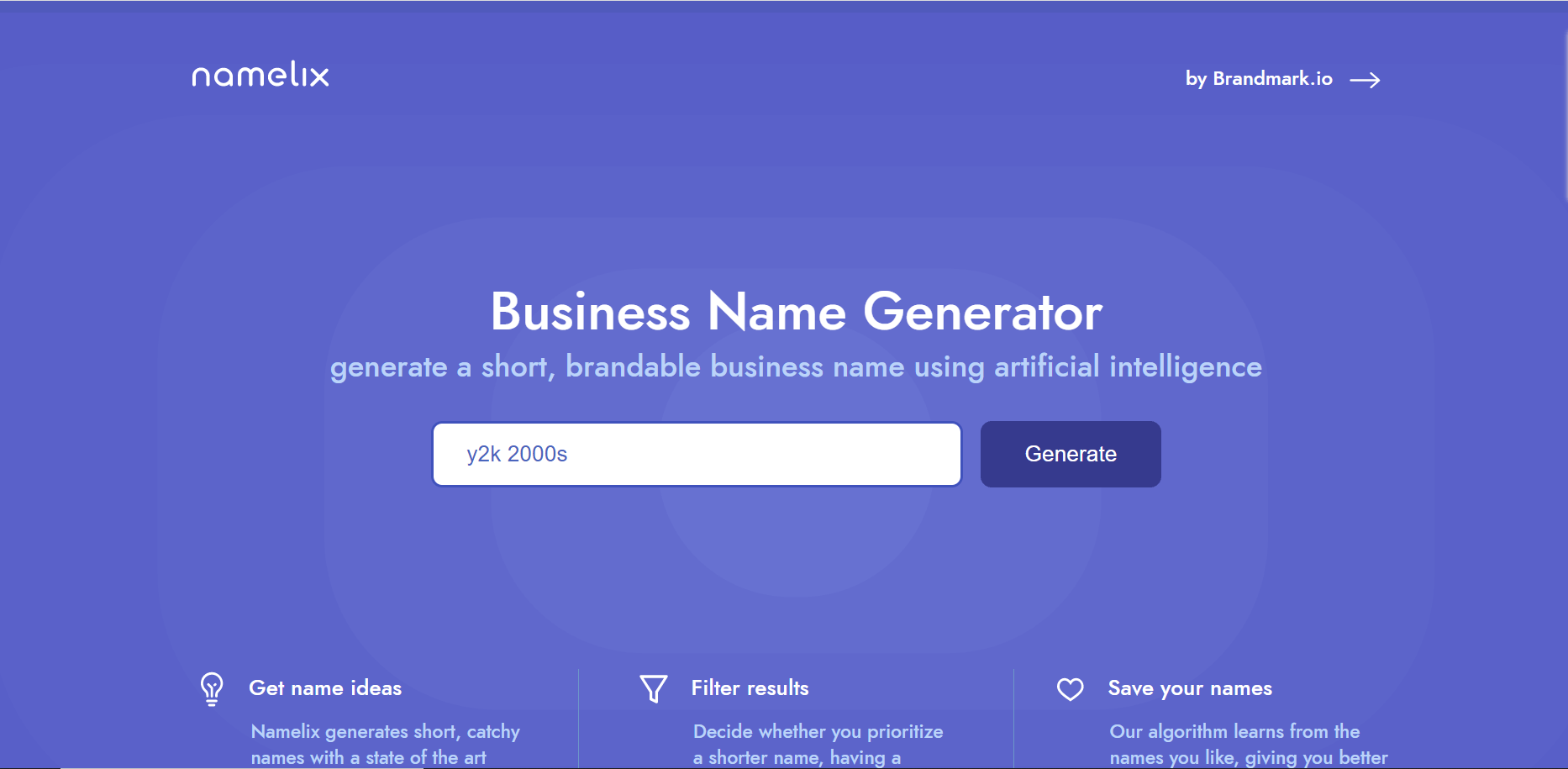
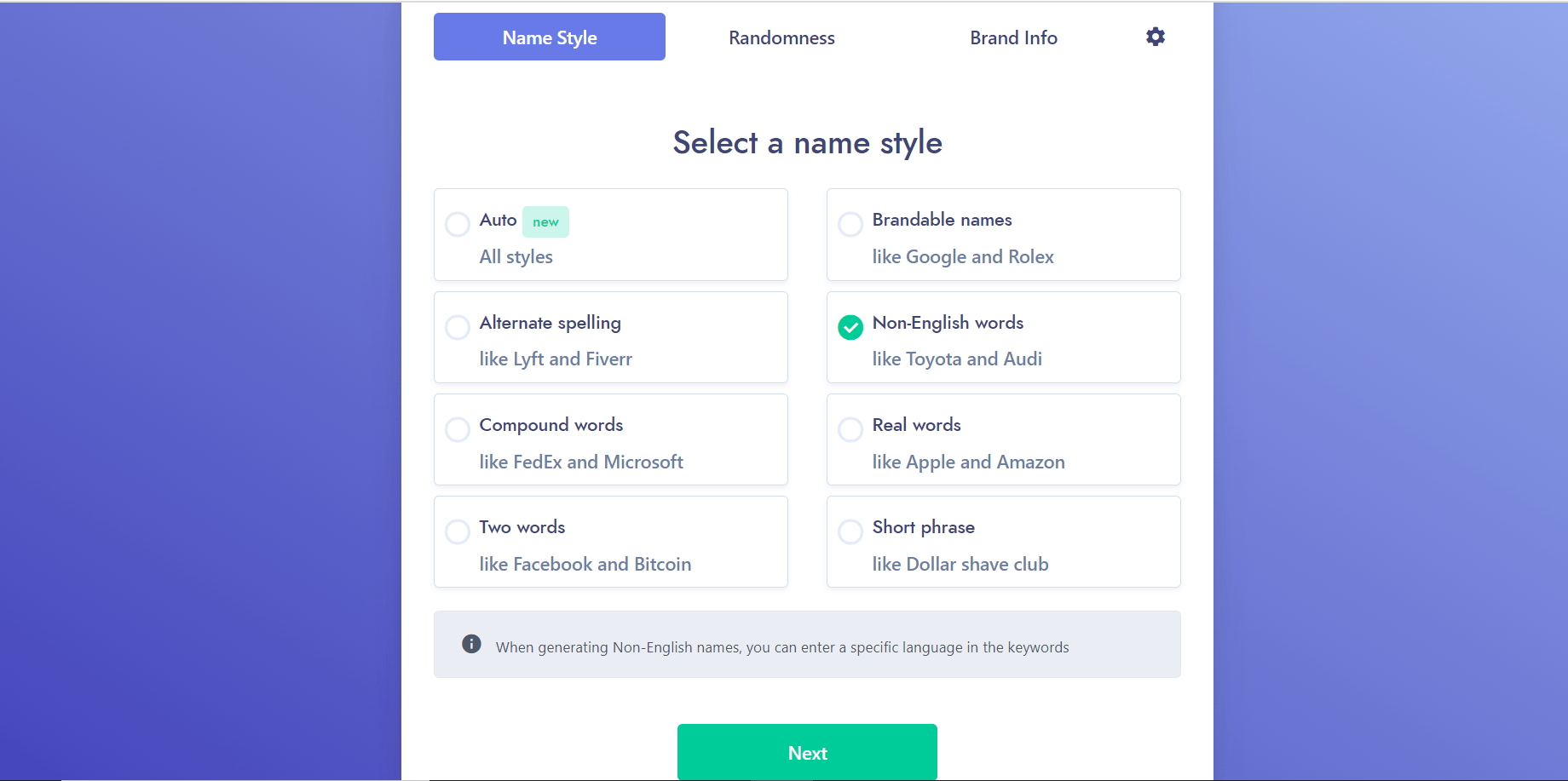
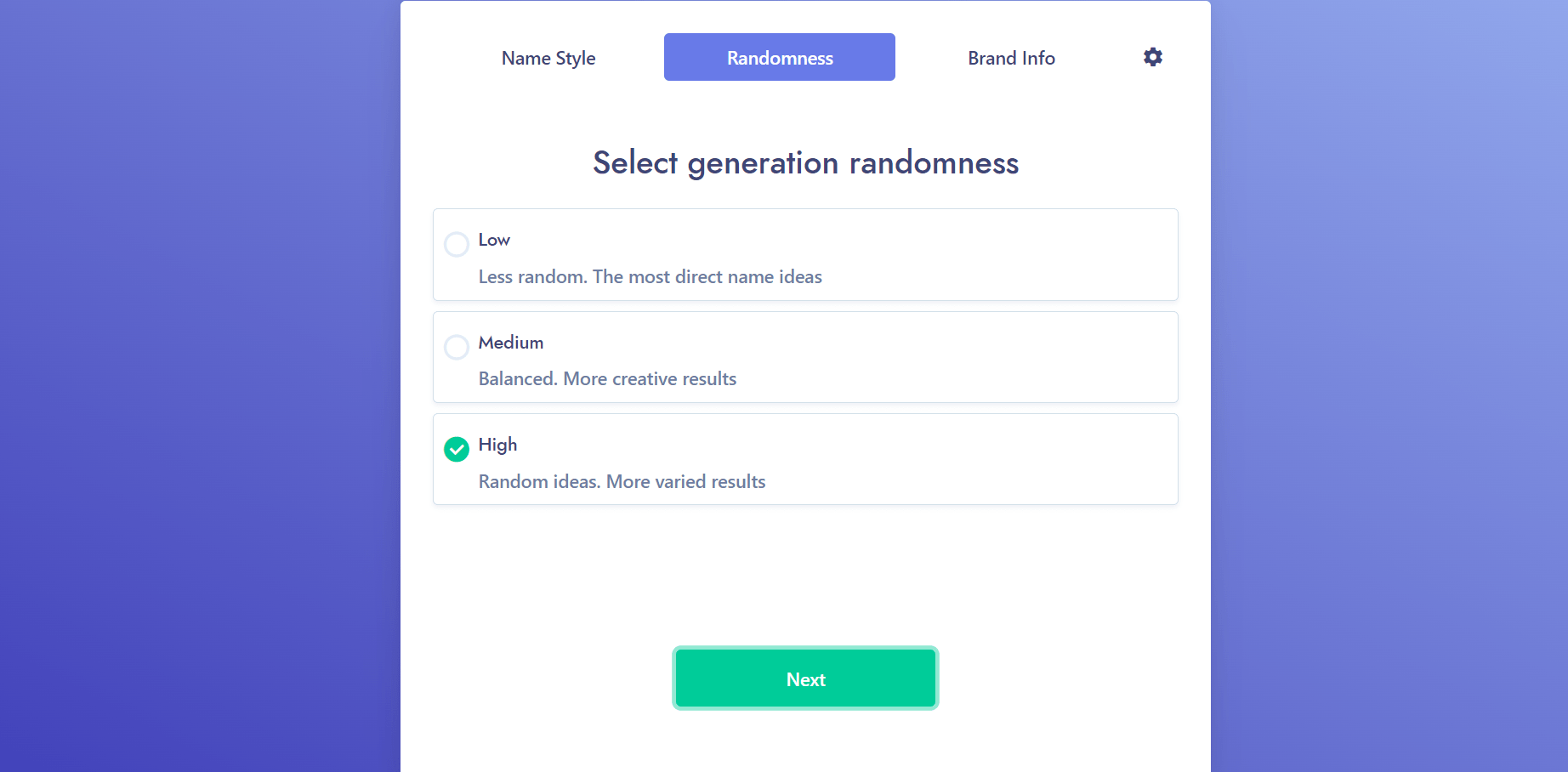
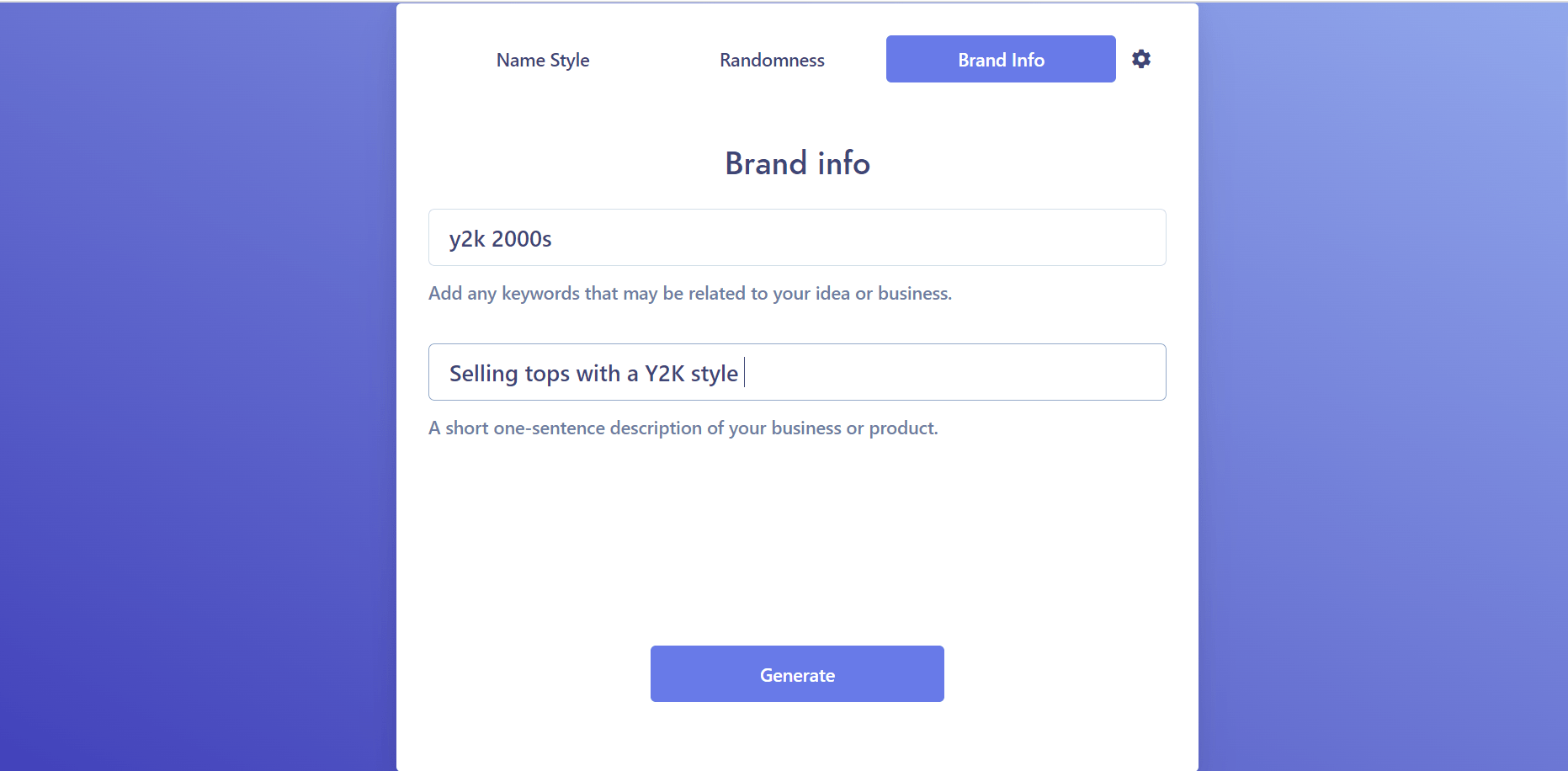
Hit generate and a list of brand names will show up
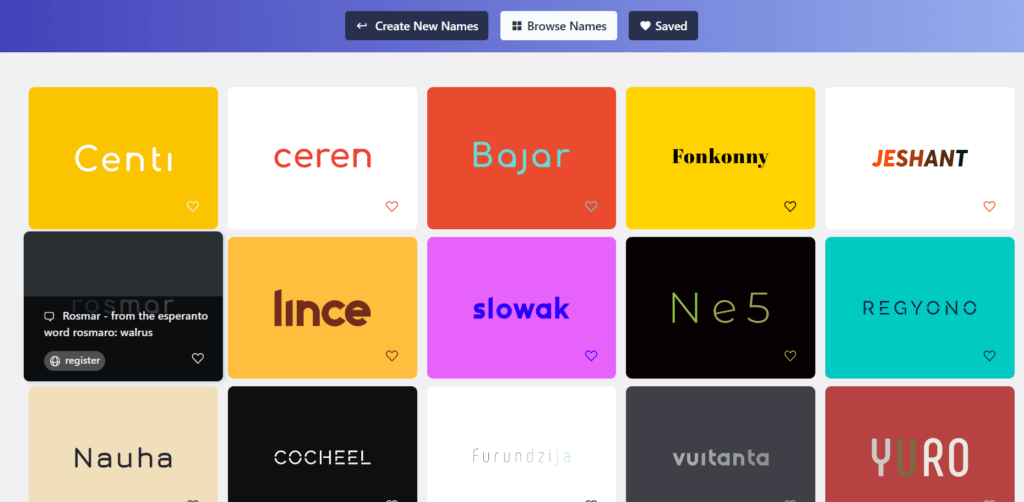
Pick one you like and check domain availability here https://www.namecheck.com/en/. Also, check trademark availability here https://www.uspto.gov/trademarks/search
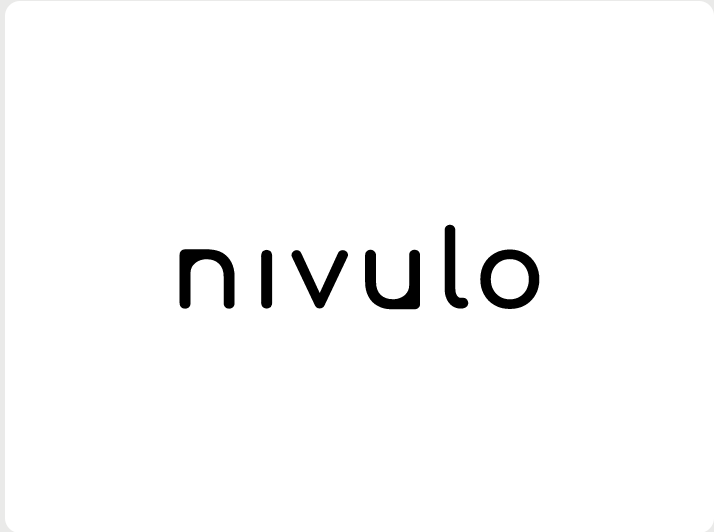
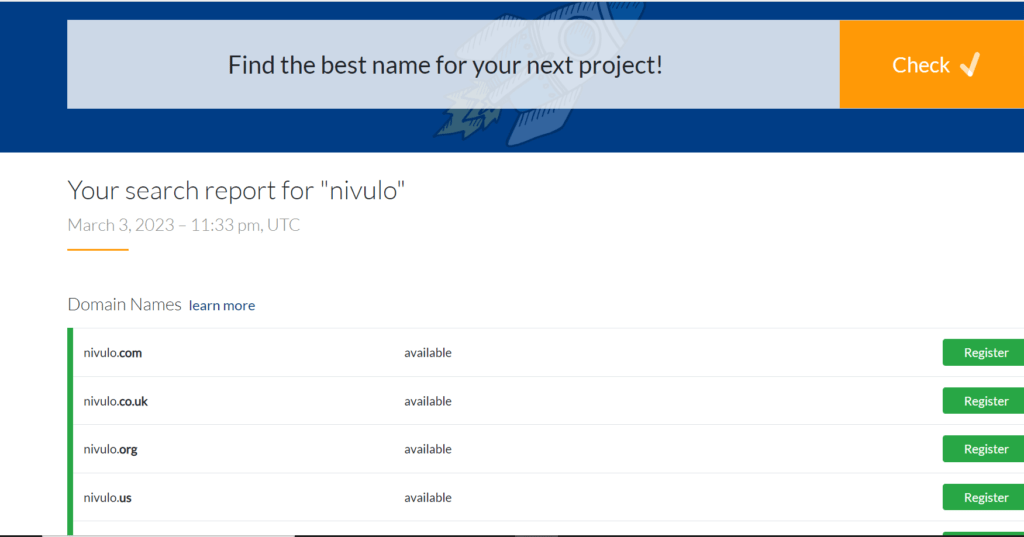
Register your domain name. I recommend choosing a .com if it is available
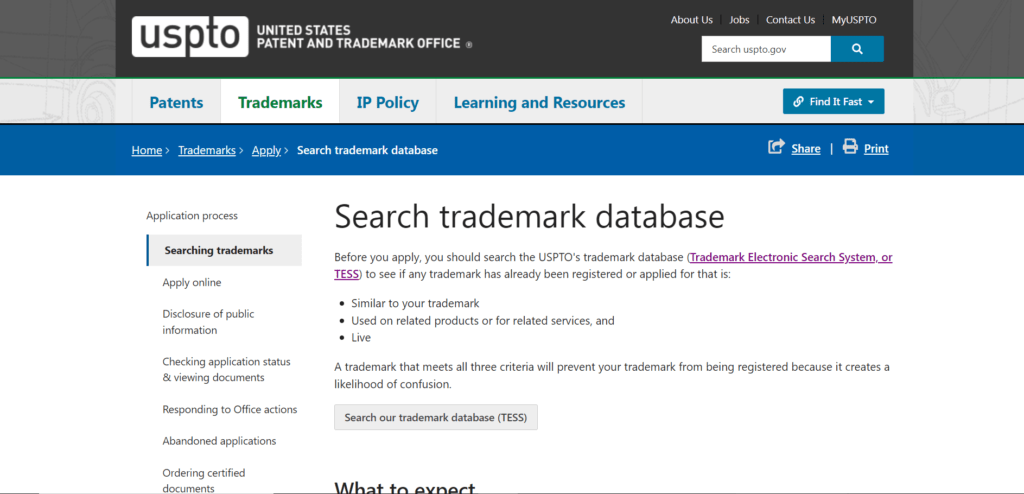
Click on the Search our trademark database button
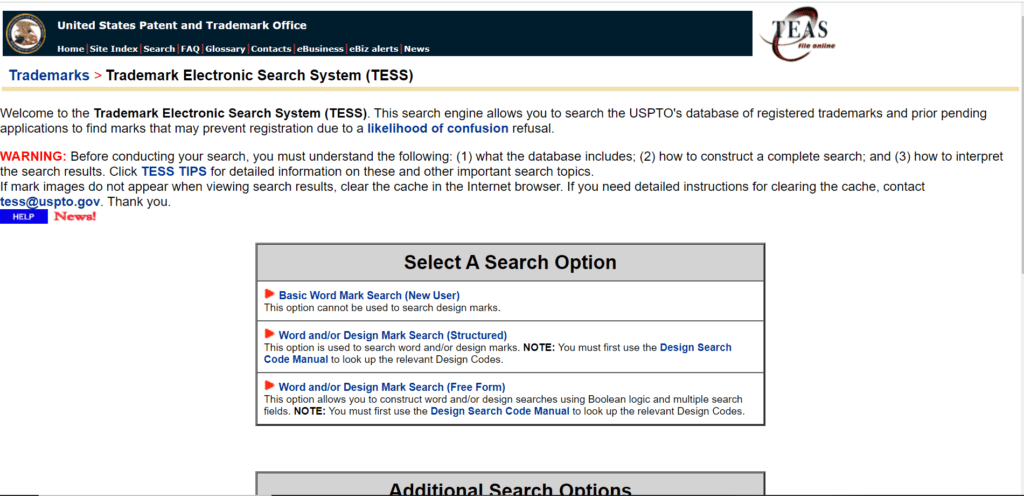
Click on the Basic Word Mark Search
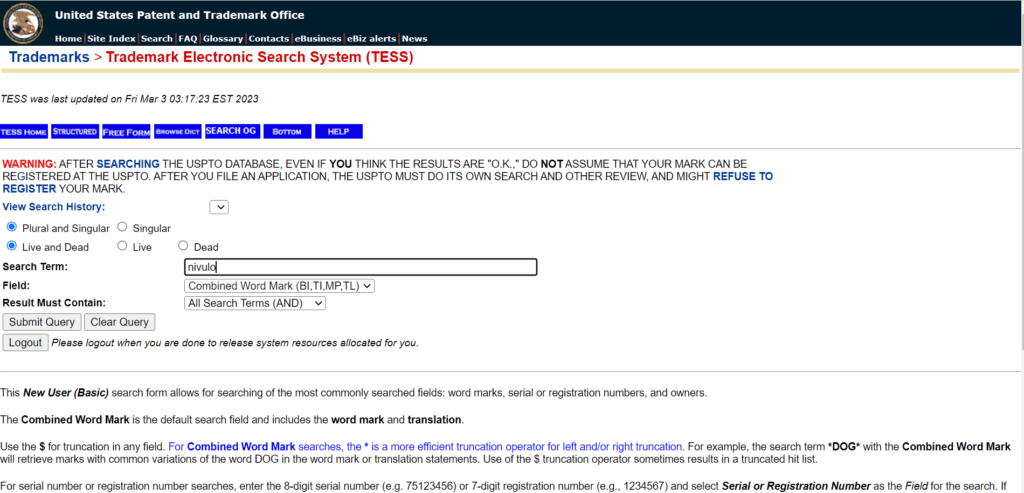
Enter your brand name and click Submit Query
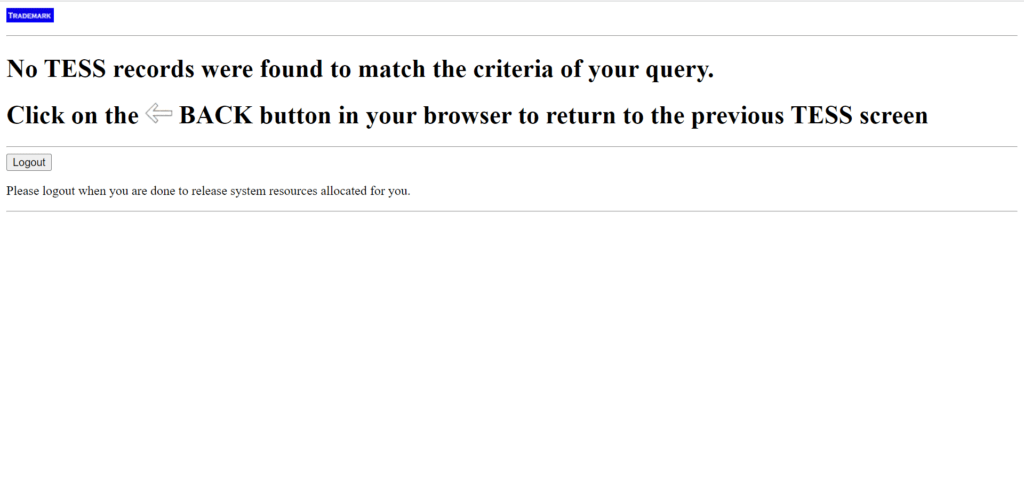
The safest brand name to use is when it shows a result like this
Now that we have our brand name, let’s create a logo. I personally like Fiverr https://www.fiverr.com/. Go on and search for a freelancer that creates logos, and send them an offer. I recommend this creator https://www.fiverr.com/lonely_life?source=inbox. Have fun and create that logo!
Manufacturer
It is time to get serious! Let’s head over to Alibaba.com and search for a manufacturer for our product https://www.alibaba.com/.
Create an account or sign in if you already have one
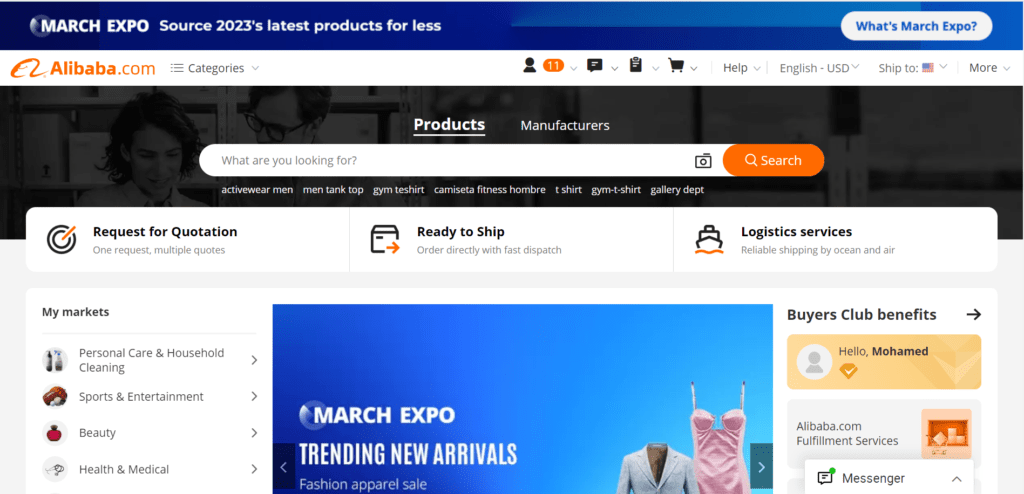
You could search for the product you chose in the search bar and find manufacturers, but the way I like to do it is through an RFQ. Basically, you fill out a form with your product specifics and manufacturers will contact you instead.
An RFQ will look like this. I recommend starting with 200 units of your product
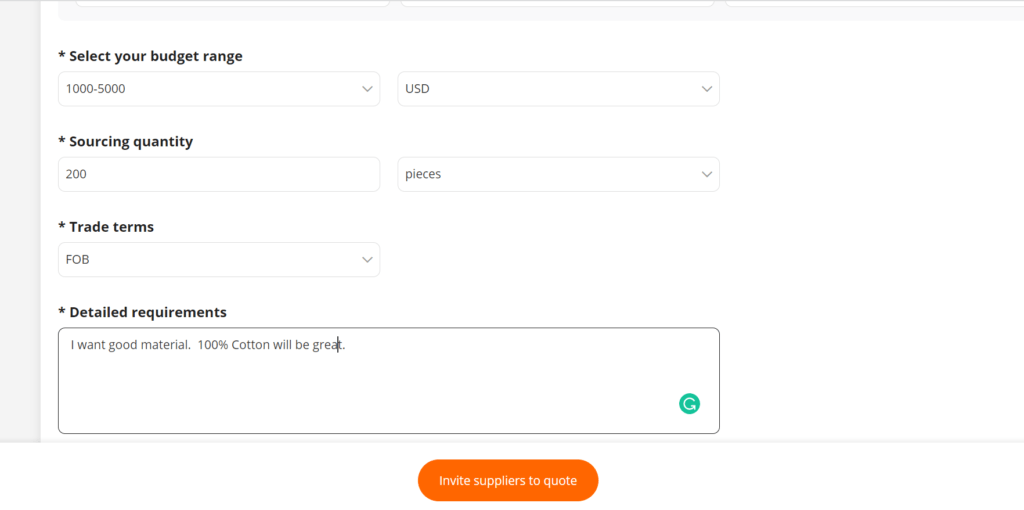
As soon as you hit the invite button manufacturers will be notified and they will start contacting you. You will want to get a sample from them. So choose one or two and order a sample for your product. Make sure they put your logo on it. It will typically take 1 or 2 weeks. After the sample arrives, you will want to try it out. I recommend abusing it so that you can test its limits and quality.
Once you have chosen a manufacturer, we are ready to place our first order! First, let’s create a product listing for it.
Product Listing
Login to your amazon seller central account https://sellercentral.amazon.com/. Head to the dropdown menu on the top left corner, click on inventory and select all inventory
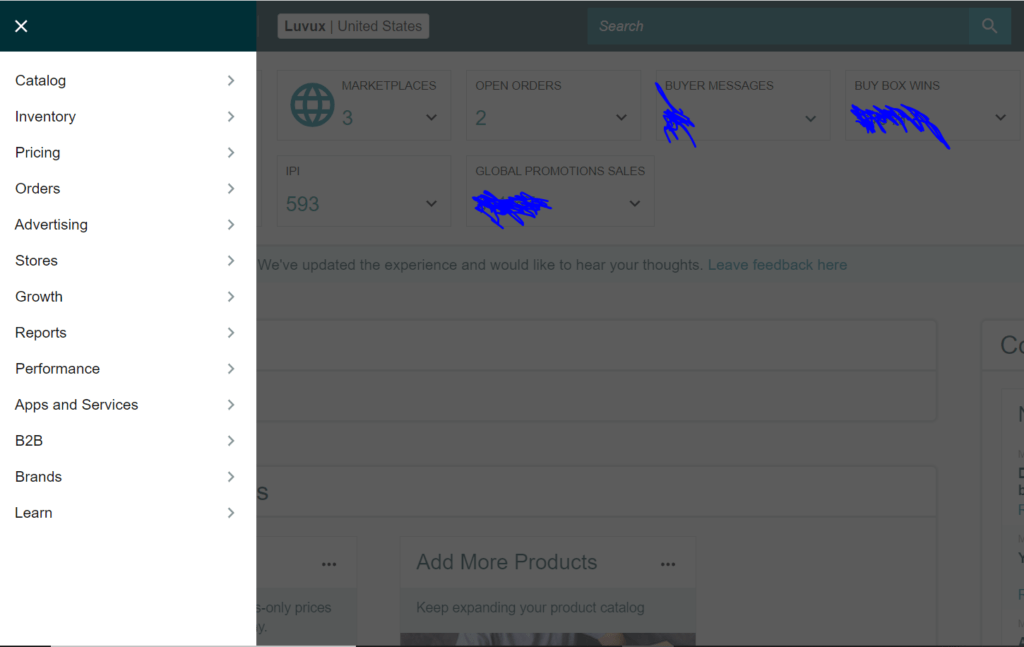
Click on Add a product
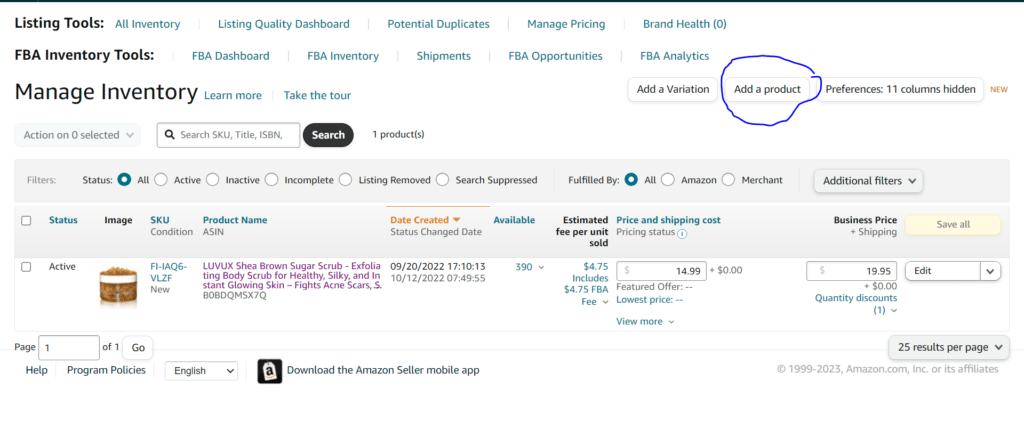
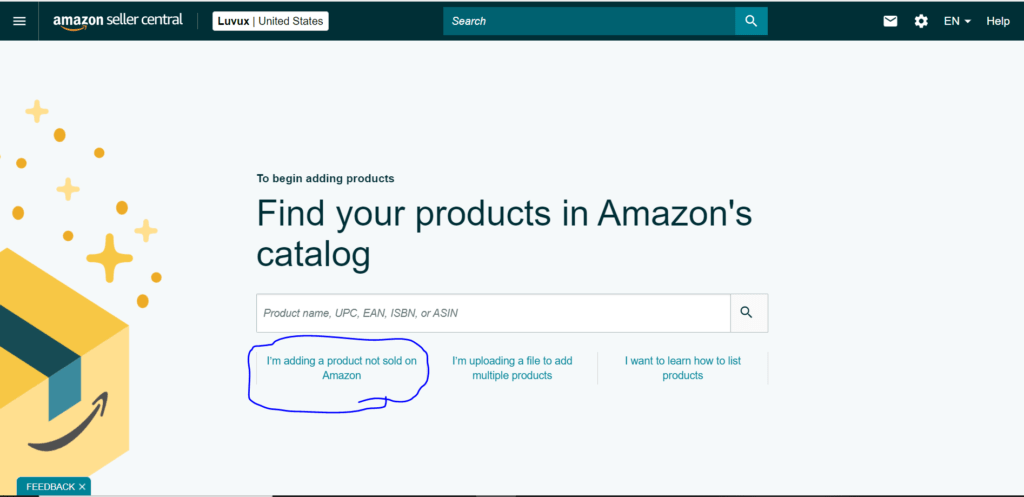
Click on the circled option and it will lead you to the product information page. Enter your product category. For my Y2K product, I will be under the clothing category
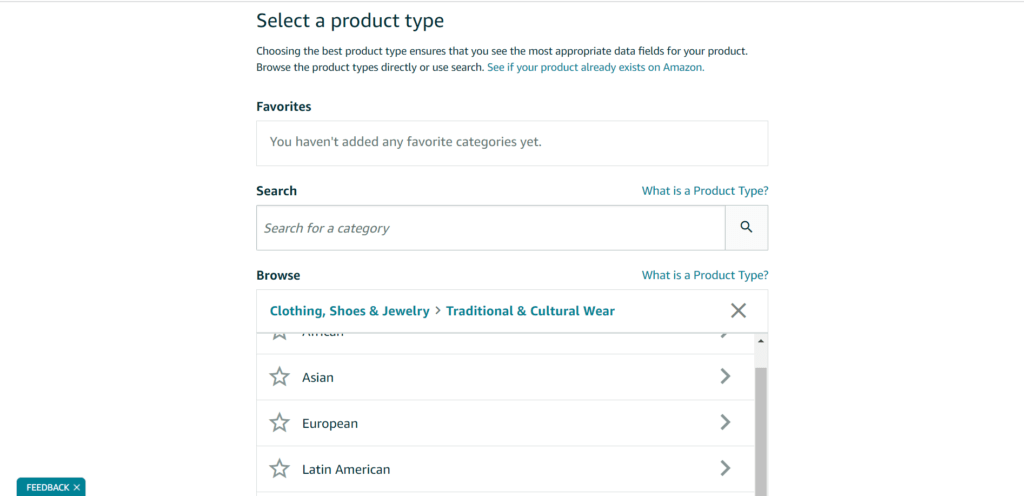
In the following section, you will enter your brand name and a UPC barcode. A barcode is needed to identify your product. It is like an ID. You can purchase a GS1 barcode here https://nationwidebarcode.com/. Once you download the barcode from the website enter it
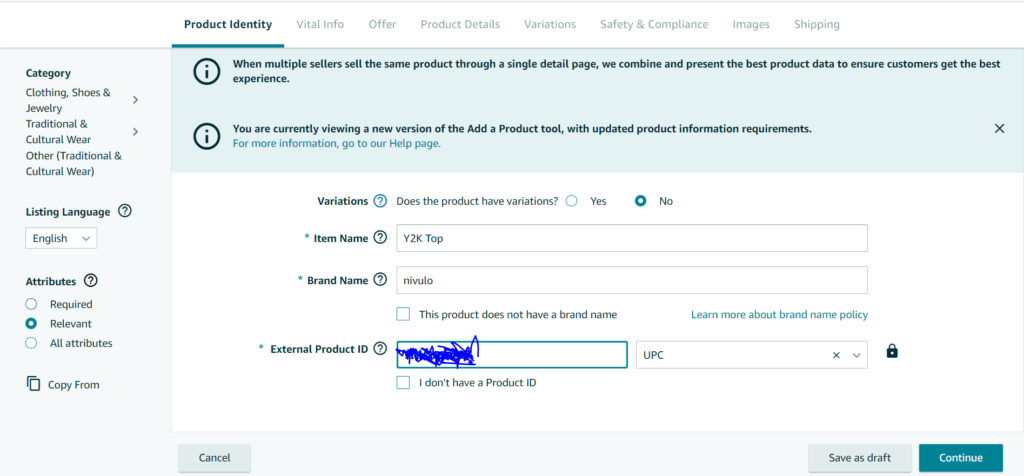
When you click continue, you will probably be stopped to verify your brand name. This is why you order your samples with a logo. You will need a photo of your logo on the product that will be sold. Verification typically takes 1 to 2 days.
Once your logo is verified and ready to go, you can click continue
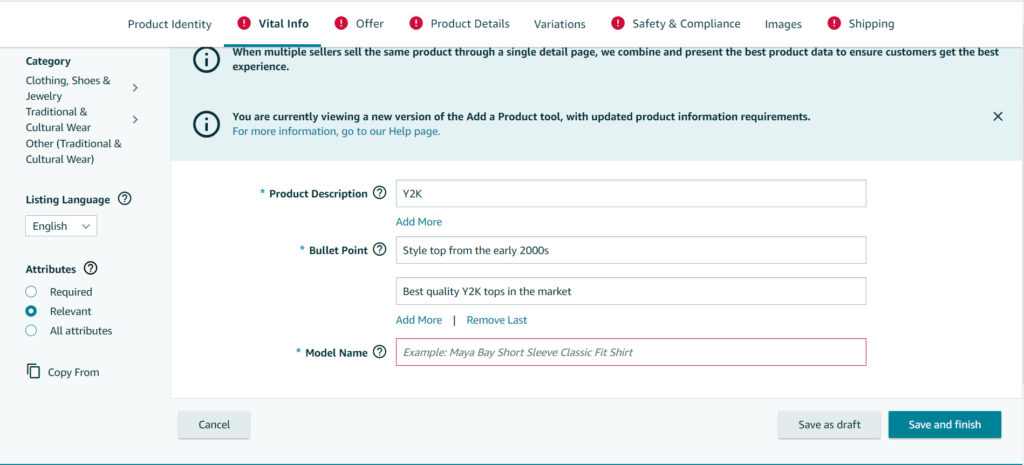
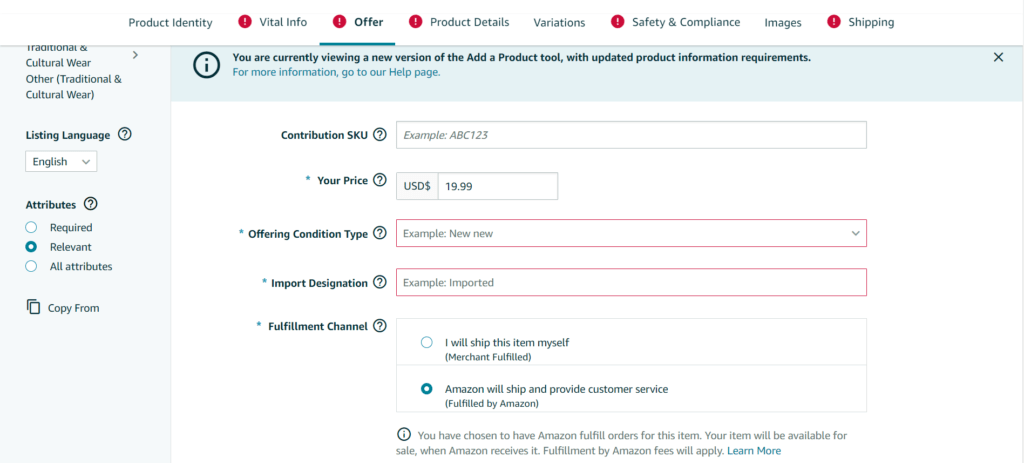
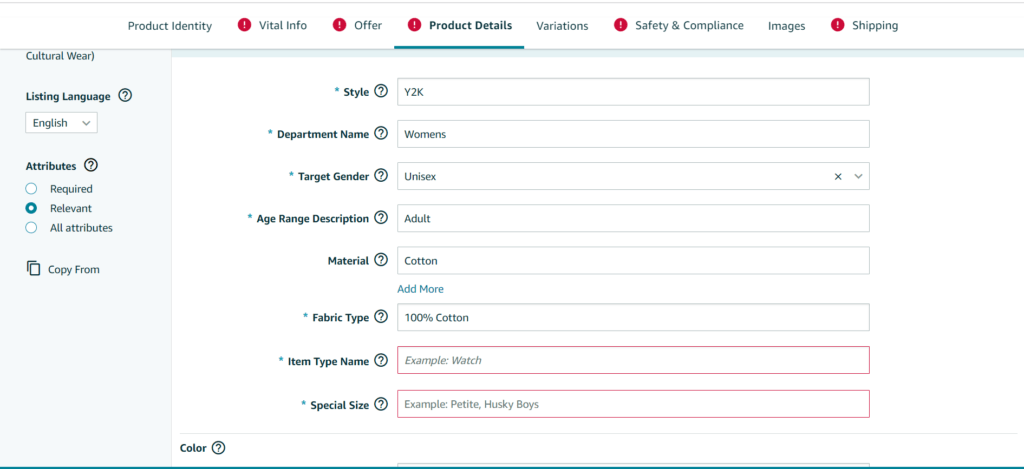
For the shipping information, you will get it when you place an order with your manufacturer
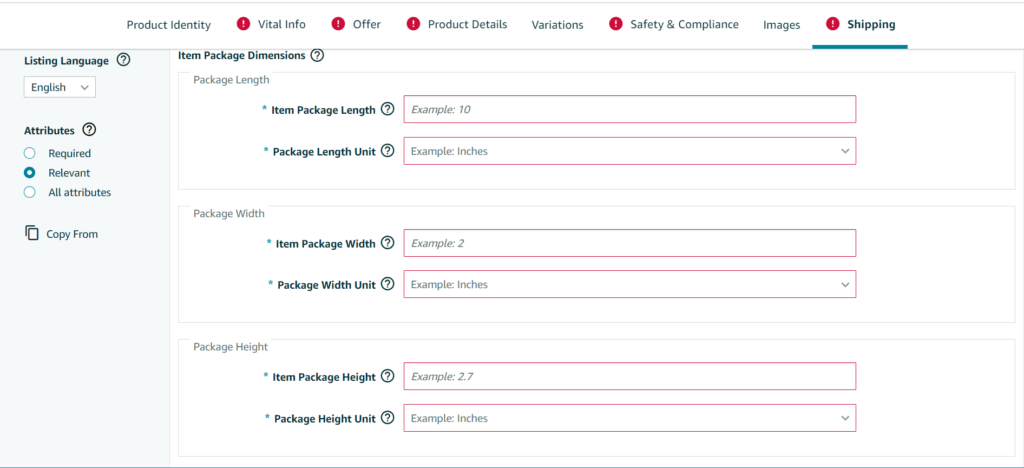
Once all the sections above are filled out, click finish and save. Your product listing should show up on your inventory list. Your supplier will need your Item labels. This is the ID they will put on your product generated from your UPC barcode
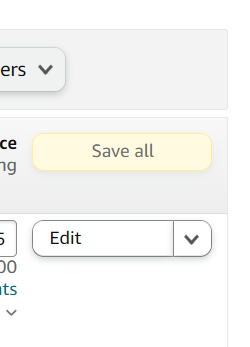
Click on Edit on the right side of your product listing and select print item labels
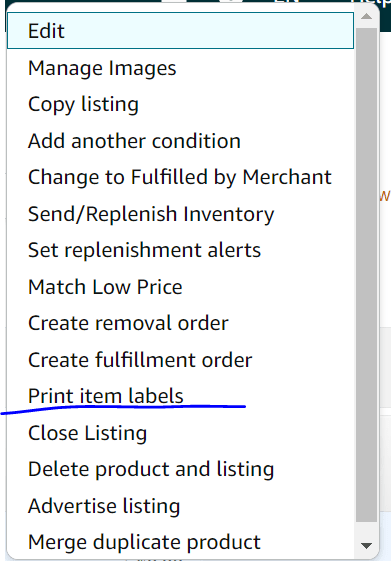
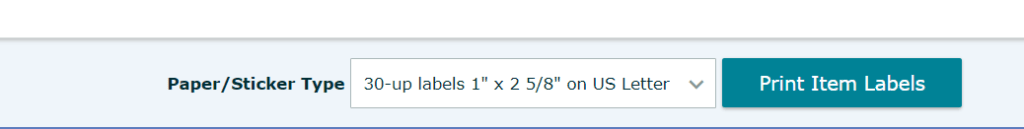
Click on Print Item Labels and a file with the label will download. It will look like the following
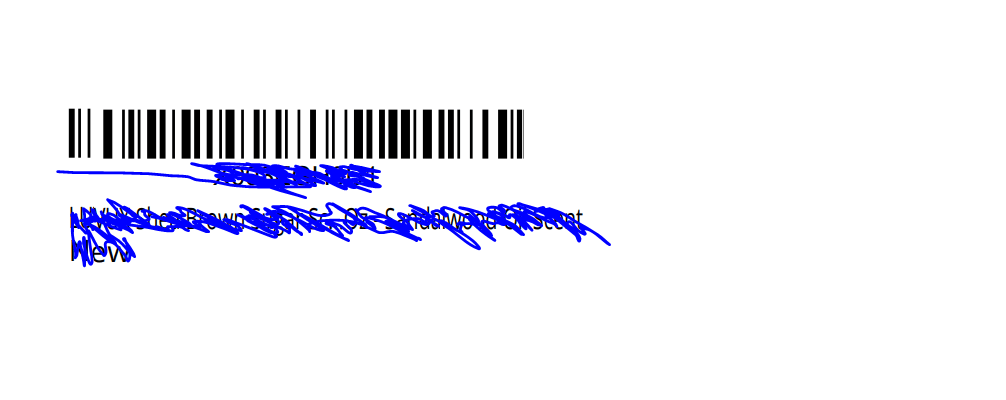
Place Order
Negotiate with the manufacturer on the cost of creating your product. They will always give you a higher price so that you can negotiate down to a price that will satisfy both sides.
Send them your item labels. The manufacturer will provide packaging with a basic design. I recommend going with the default packaging for your first order.
Your order will probably take a month or two to be created.
After placing the order, you want to ask the manufacturer to provide the following as soon as they complete your product
Unit weight and dimensions
Container count and weight – the container is the box that the units will be shipped to Amazon in
This information is needed to create a shipping plan.
Shipping plan
Head back to the inventory page and click on Edit from the right side of your product listing
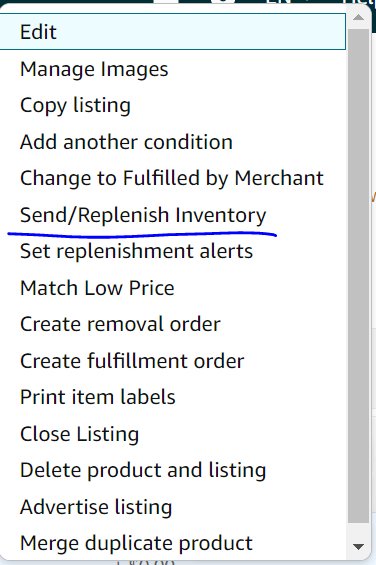
Click on Send Inventory
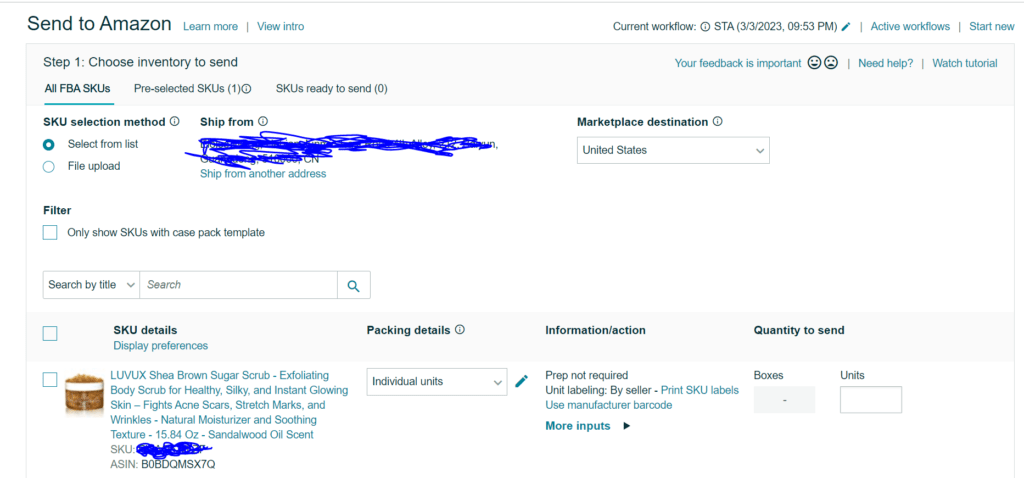
Click on the drop-down “Individual units” and select create new. Use the information provided by the manufacturer above to fill out the following form and hit save
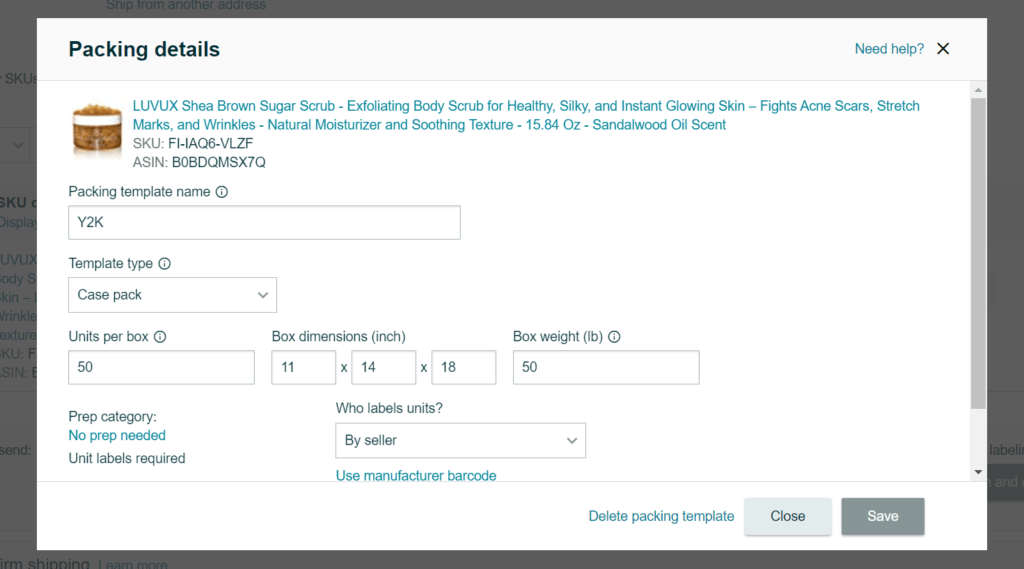
Enter the # of containers/boxes and click ready to send
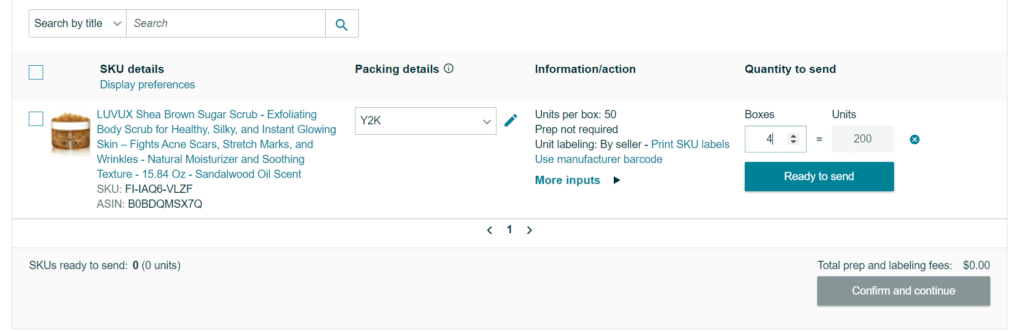
Click confirm and continue. Enter the estimated shipping date as well as the shipping mode. Mostly the case will be small parcel delivery unless your shipment is a truckload
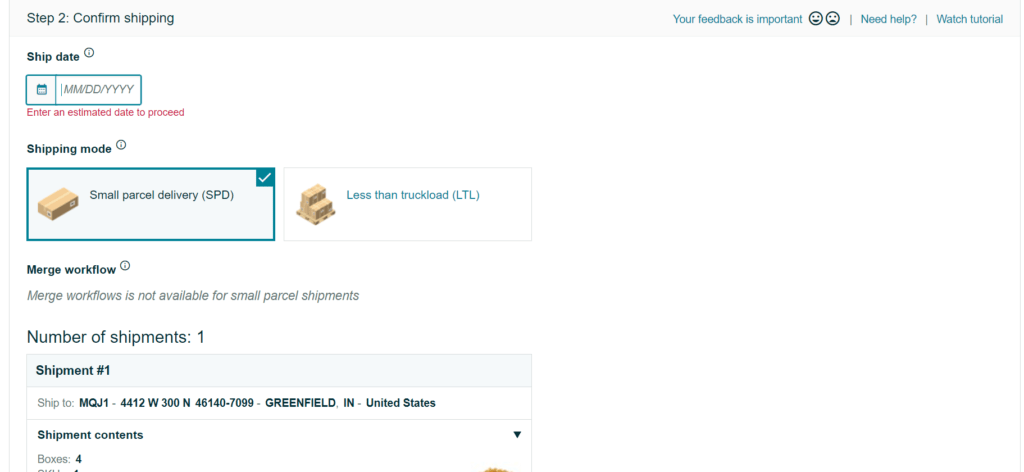
Enter the shipper’s information and click accept and continue
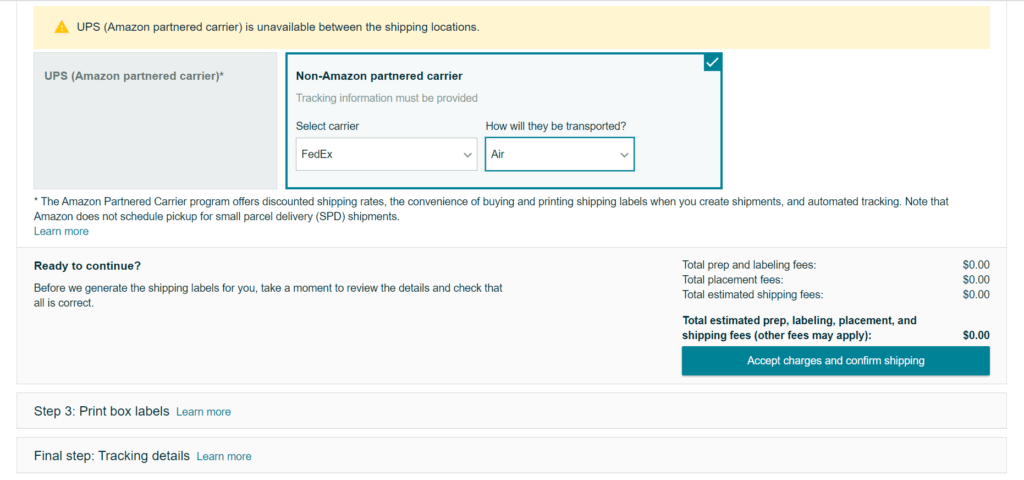
The following page will contain shipping labels for the containers/boxes that will contain your products. Click print to download them and send them to the manufacturer
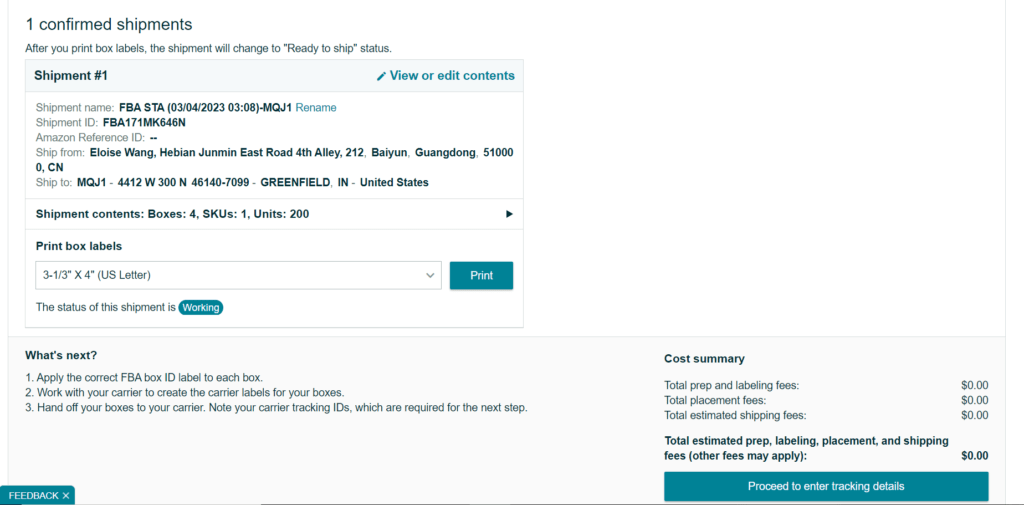
Once the manufacturer ships your product, they will send you the tracking #. Enter the tracking # to complete the shipment plan.
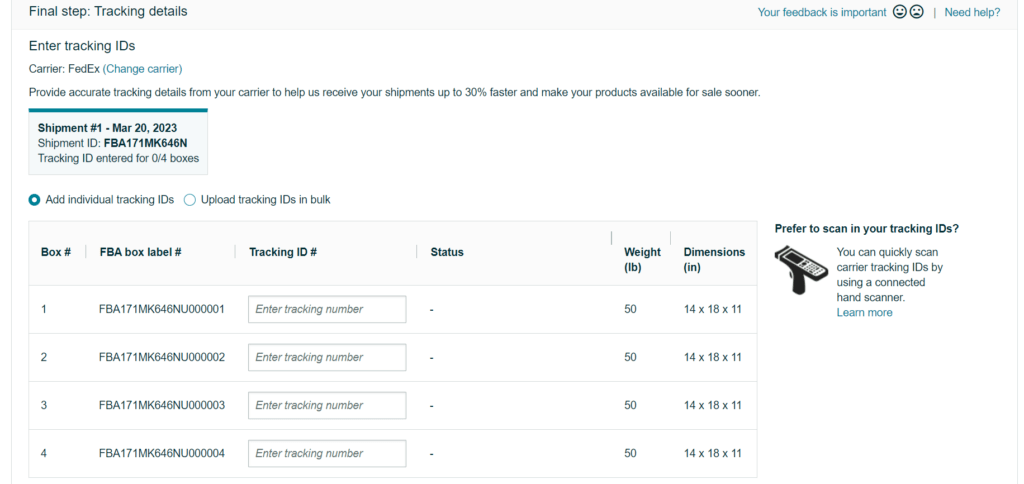
Set up an eye-catching listing design
Head over to Fiverr and find a creator to take photos of your product. Add them to the images section of your product listing. Here is a great creator for your product images https://www.fiverr.com/touhidu?source=inbox.
If you are into taking your own pictures, Amazon has some great camera options here https://amzn.to/3YlAKFx
Advertising
Amazon’s way to advertise is through PPC. Pay Per Click advertising is good, but it is not for every product. So, try it out to see if it works for you. Give it a week or two trial, and if it generates good sales, keep it. Here is where to get started with it https://advertising.amazon.com/. And here is a great resource to guide you https://youtu.be/bX5dWJUGB2Y
To conclude
If you found this helpful, please share so that everyone can benefit as well…
Come back and share your experience with us… Send us an email and tell us all about it
Now go out there and start selling!!
So long…
